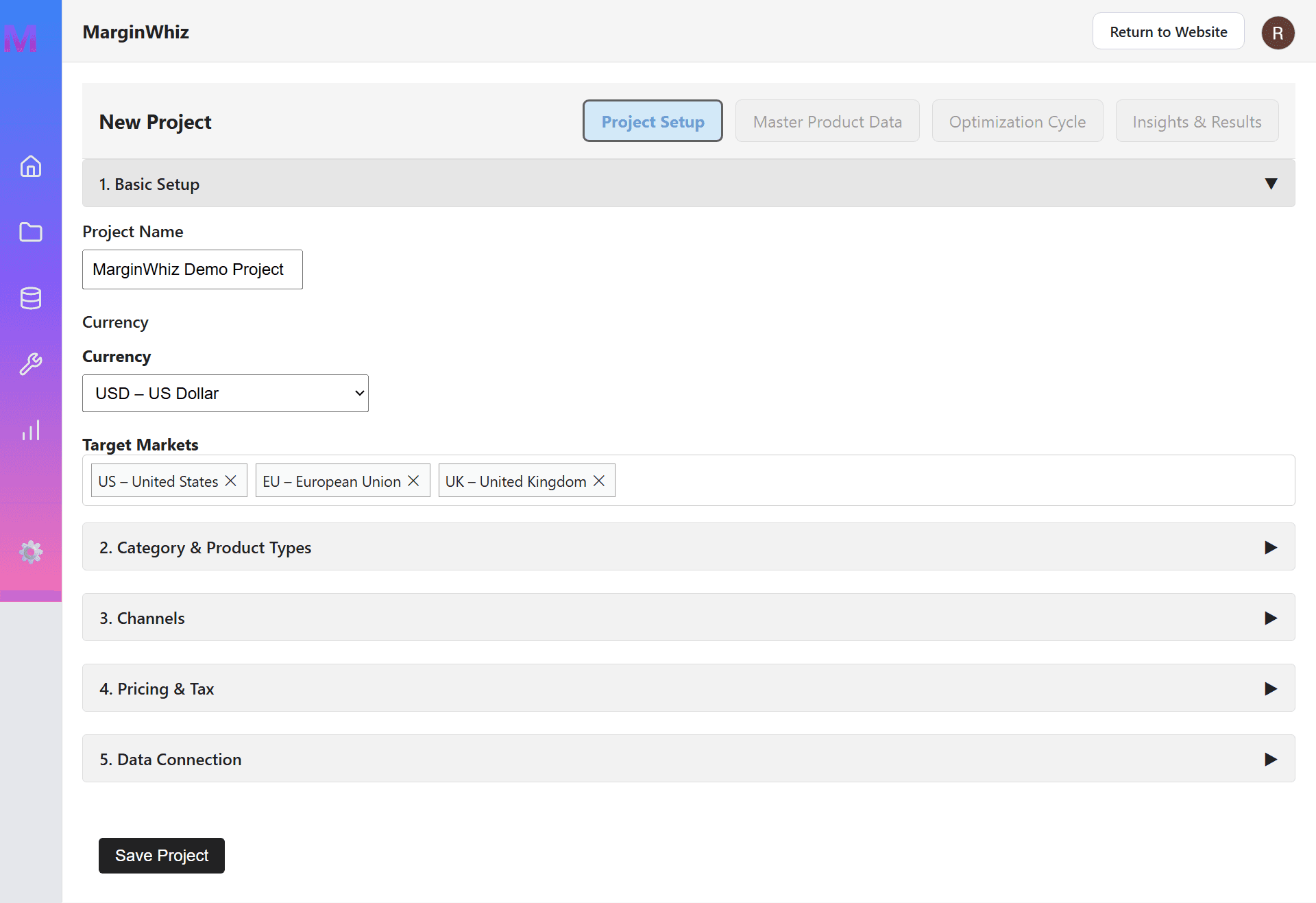How MarginWhiz Makes Pricing Decisions
The short video below explains how MarginWhiz supports pricing decisions using data, logic, and repeatable optimization cycles.
How to Use MarginWhiz
Step 1: Set Up Your Project
Create a new project with your core settings — like market, currency, and product types. MarginWhiz uses this setup to tailor your optimization cycles and target pricing intelligently.
Step 2: Upload Your Master Product Data
Drop in your product list as a CSV — including current margins, sales, and product attributes. MarginWhiz maps the fields and prepares your data for intelligent recommendations.
Step 3: Get MarginWhiz Recommendations
MarginWhiz analyzes your data and recommends optimal adjustments — based on your base margin and key product attributes like Size or Color. Suggestions are derived from our proprietary pricing engine trained on real-world patterns. You can override any recommendation — but most users just click Confirm and go.
Step 4: Run the Optimization Cycle
Once you're happy with the setup, MarginWhiz exports your new prices. You apply them in your store or system — then watch the sales roll in.
Step 5: Upload Sales Data & See What Worked
After the test period, upload actual sales. MarginWhiz compares before vs. after — and shows you what changed. It breaks down the impact by attribute, value, and overall effect.
Step 6: Get Smart Next-Step Recommendations
Based on the results, MarginWhiz recommends what to do next — continue with the same attribute, try a new one, or pause. You stay in control — but the system does the thinking.
Watch the Demo
See MarginWhiz in action — how projects are set up, data uploaded, and margins optimized step by step.
💡 What powers the MarginWhiz Engine?
Our recommendation engine combines pricing logic, observed margin behavior, and deterministic rules with your data — applying AI selectively where it adds value. The result is transparent, explainable recommendations that can be reviewed, applied, and evaluated cycle by cycle.